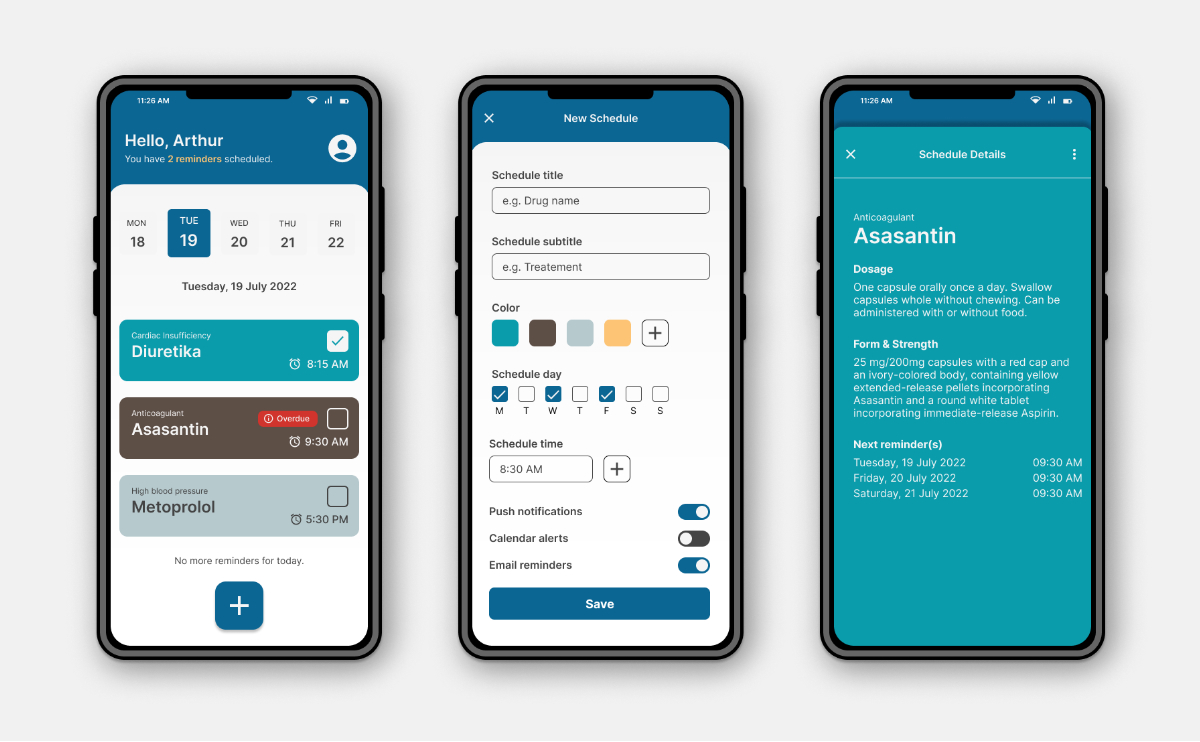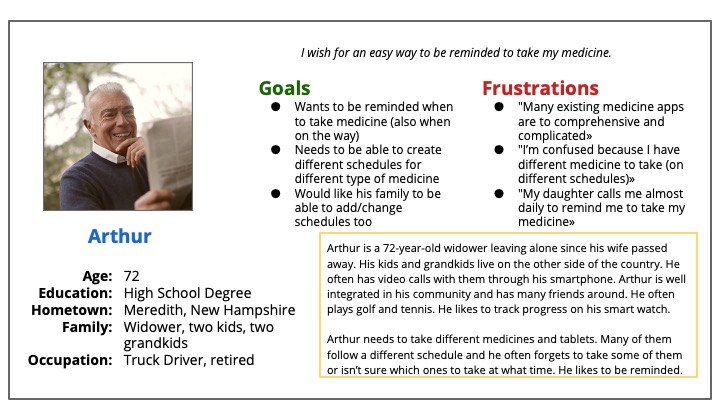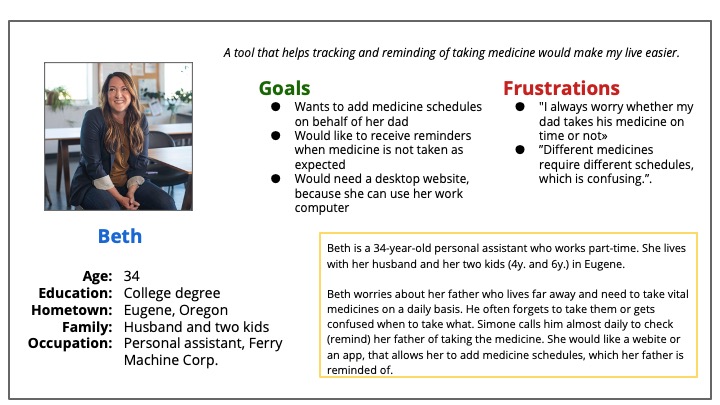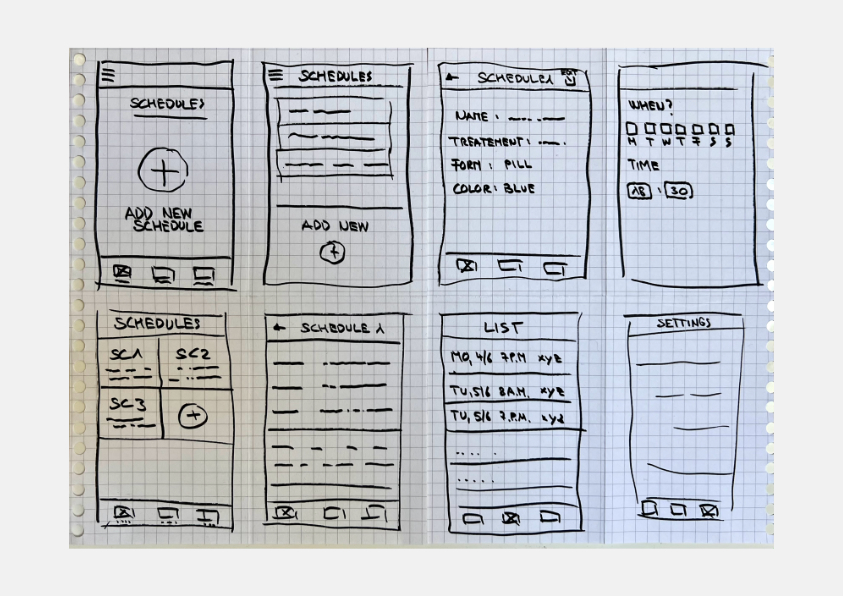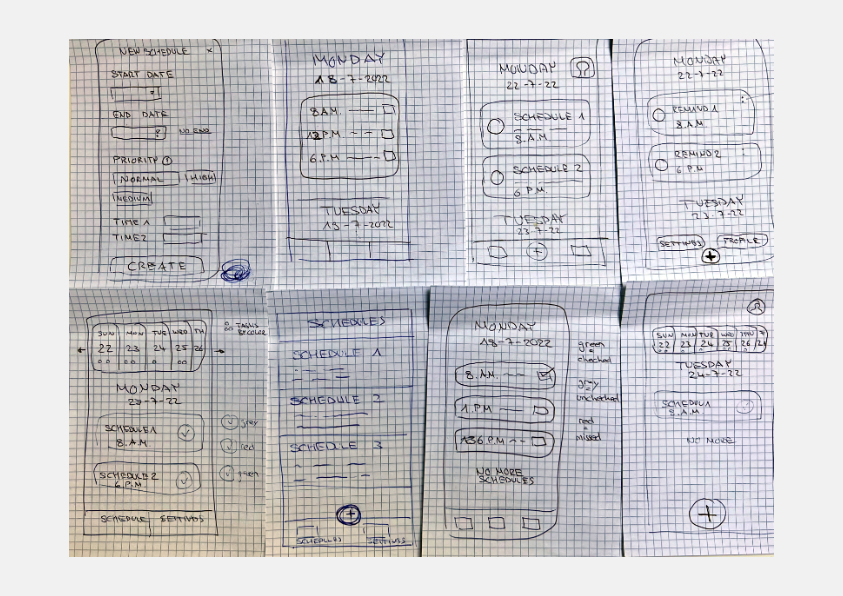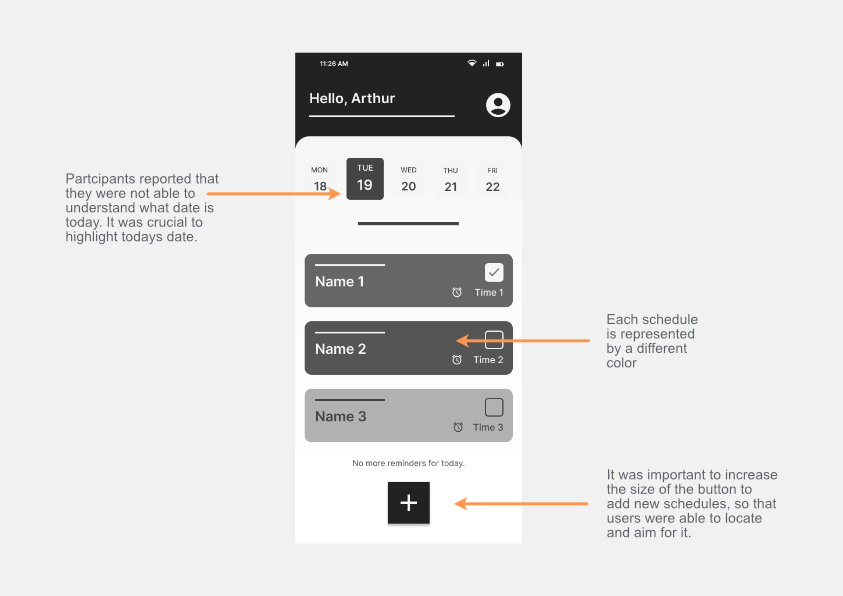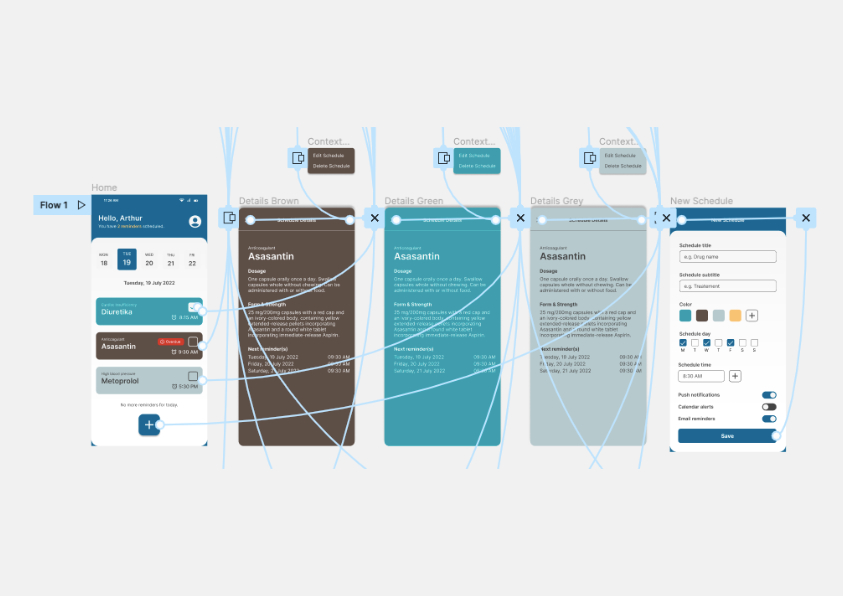Who am I designing for?
At first it seemed obvious that my target group would primarily consist of users who receive medication because they have undergone medical examinations or due to long-term illness. I was instantly thinking of elderly people. Good that I've conducted interviews and created an empathy map to understand the users better. Only because of it, I've learned that a second target group are friends and relatives of individuals who are on medication. These users tend to worry and have a need to receive alerts when their loved ones forget to take the drugs on time.