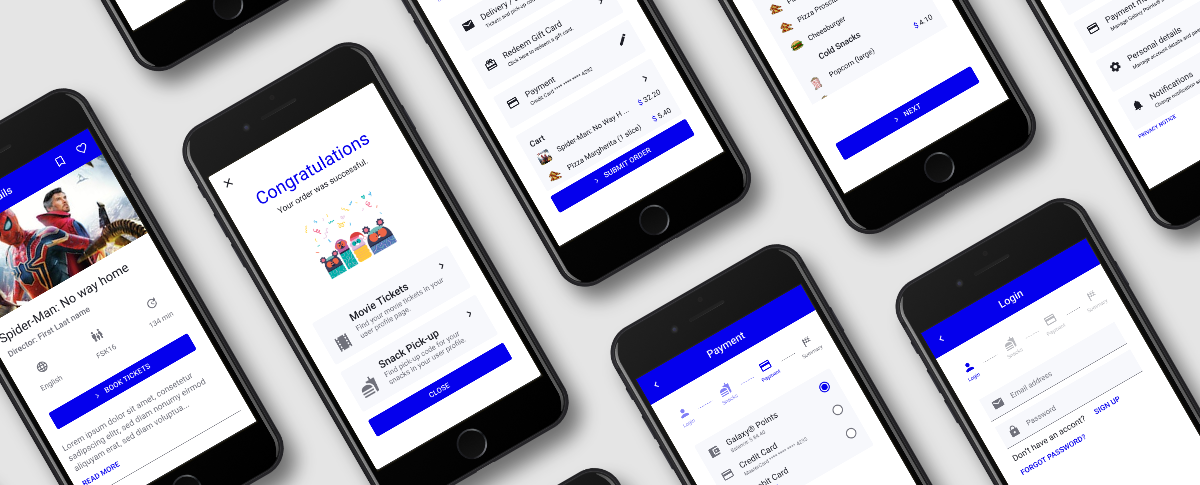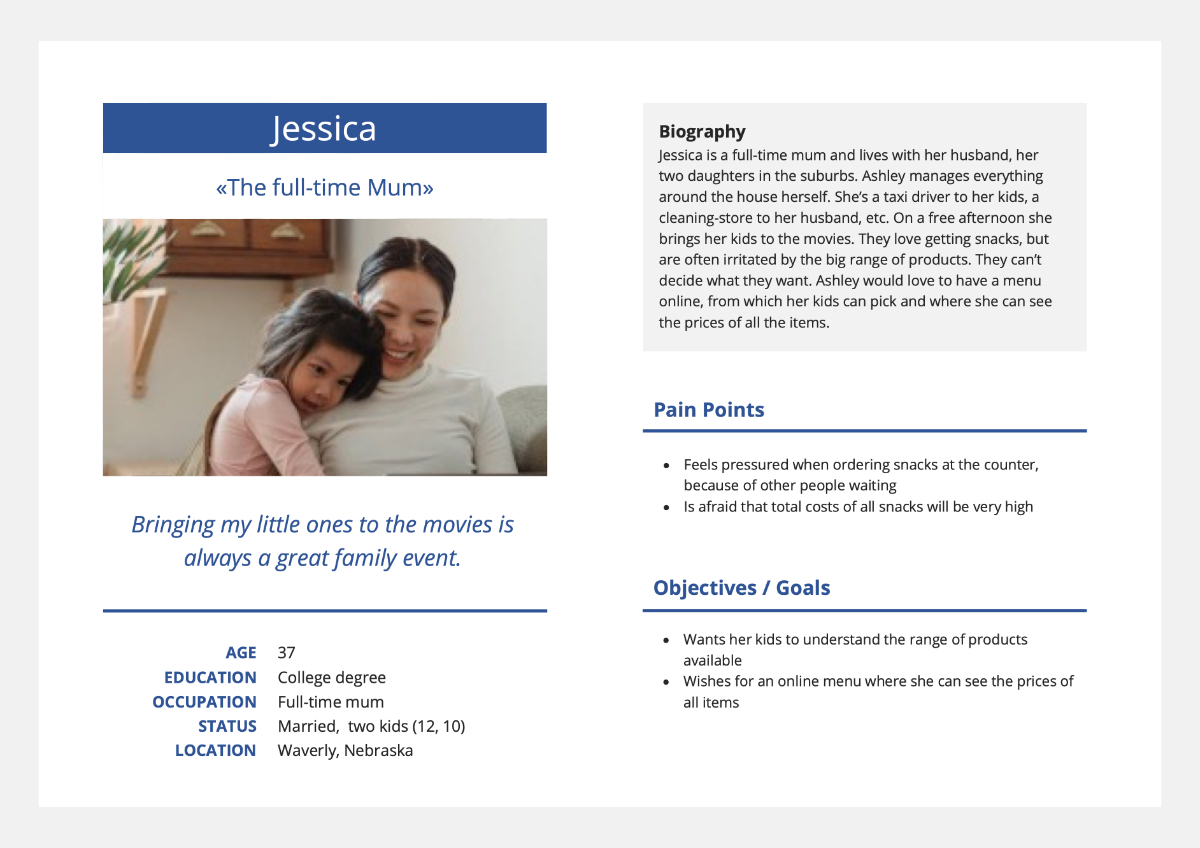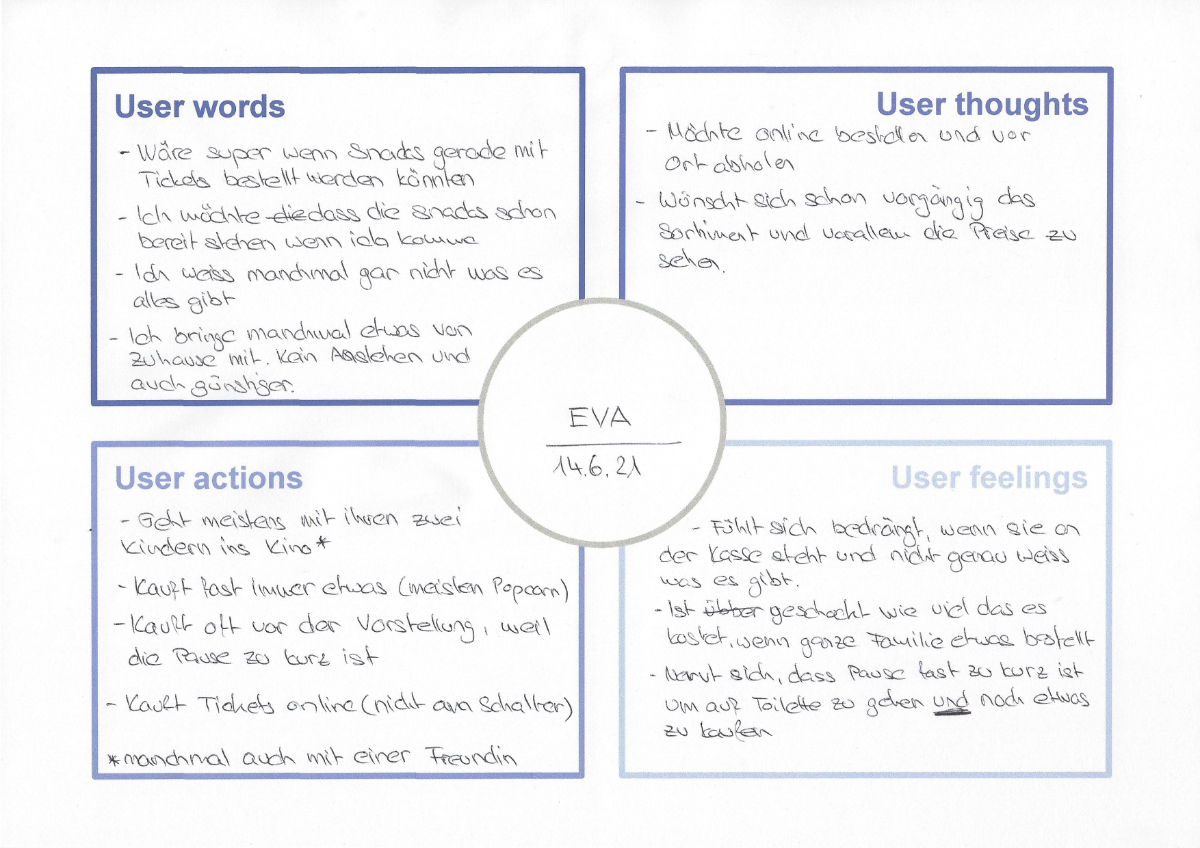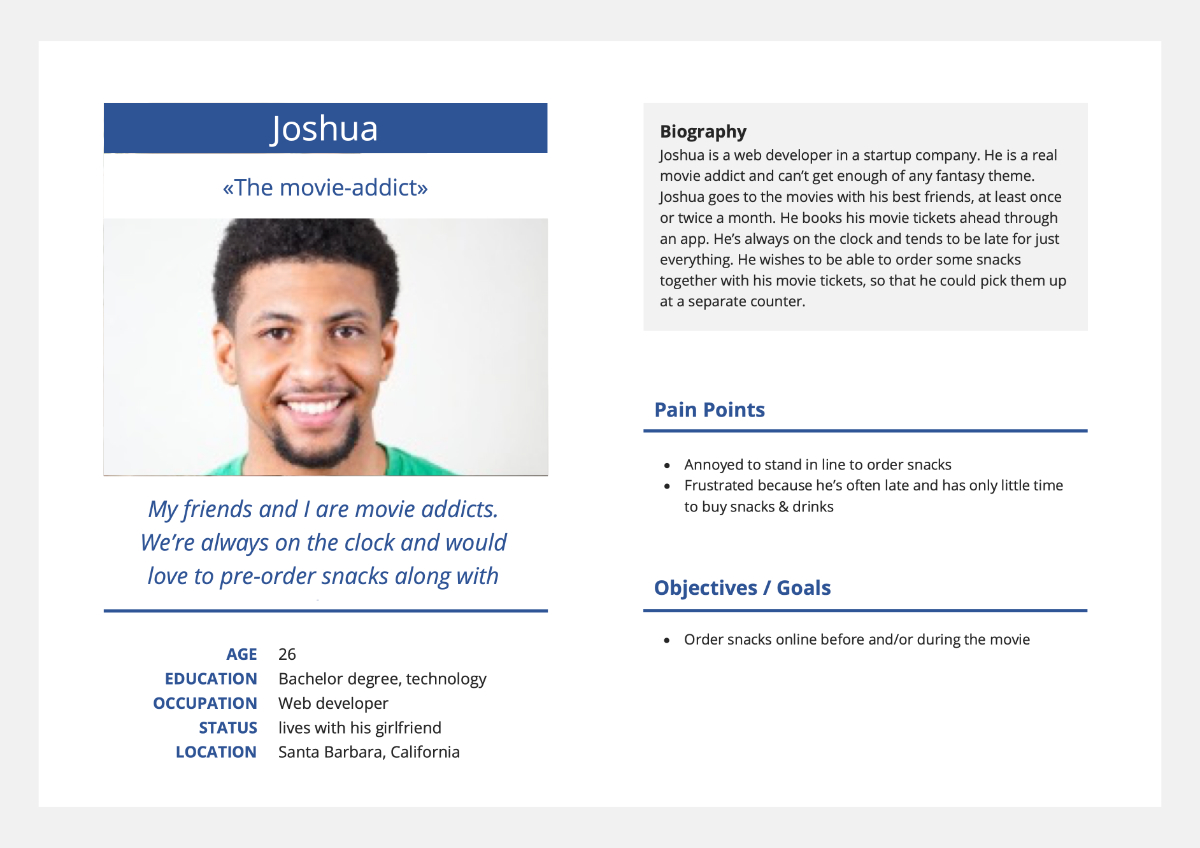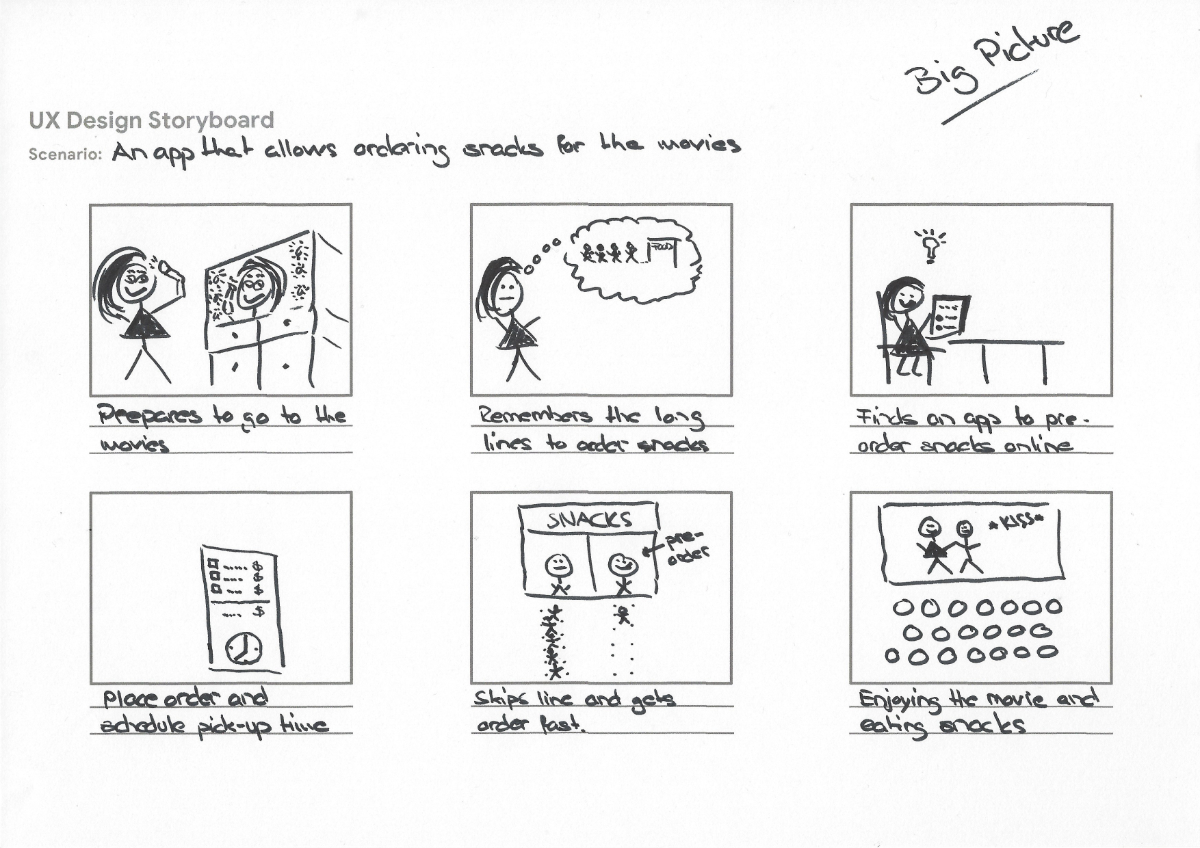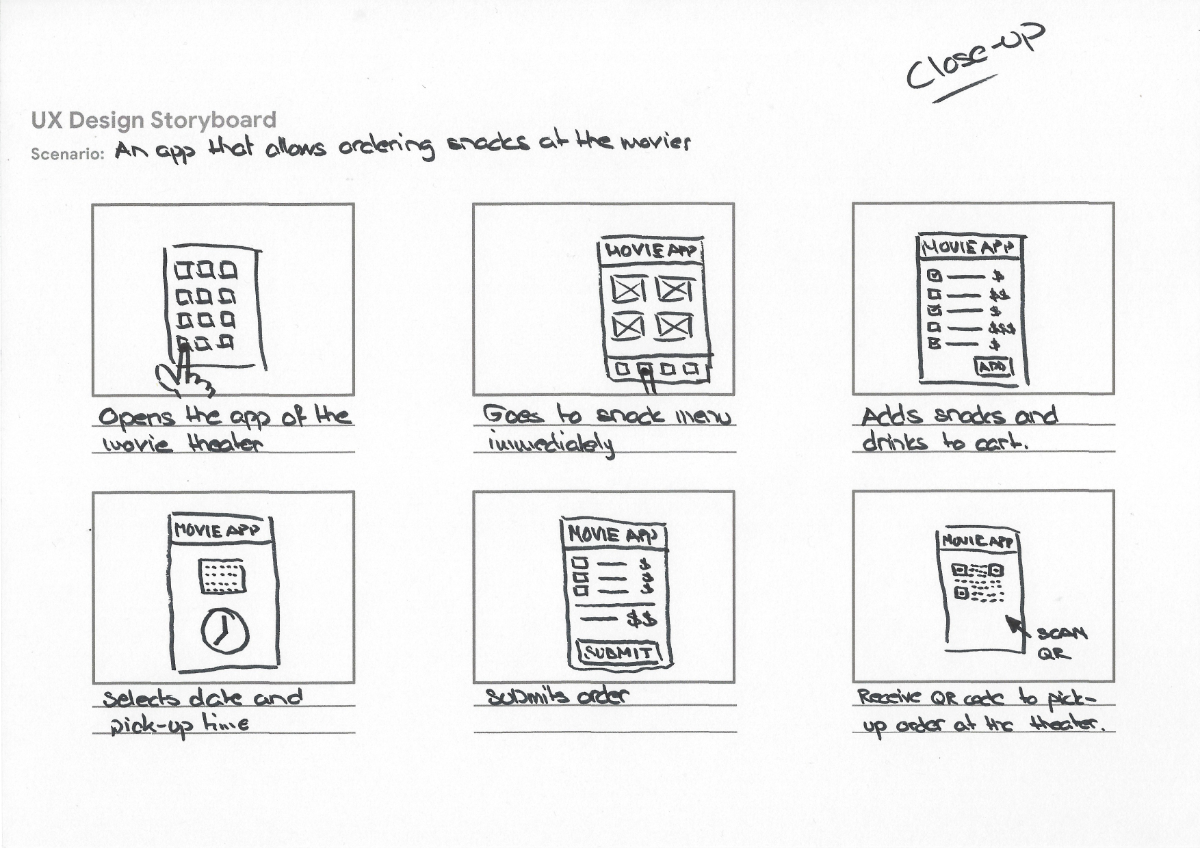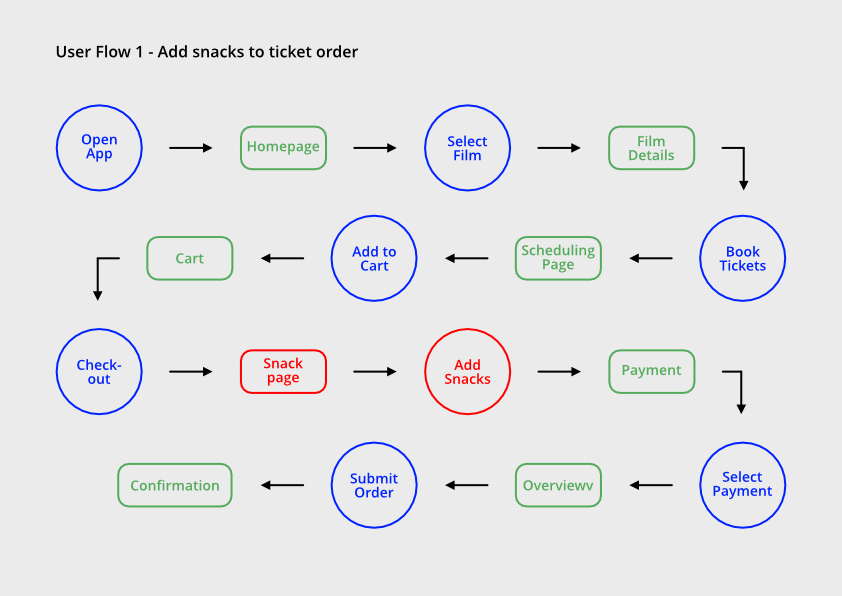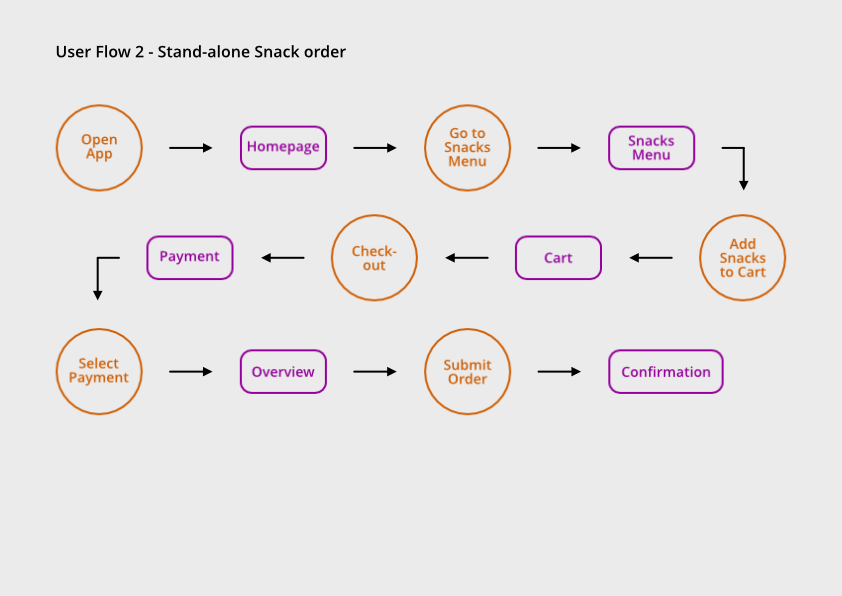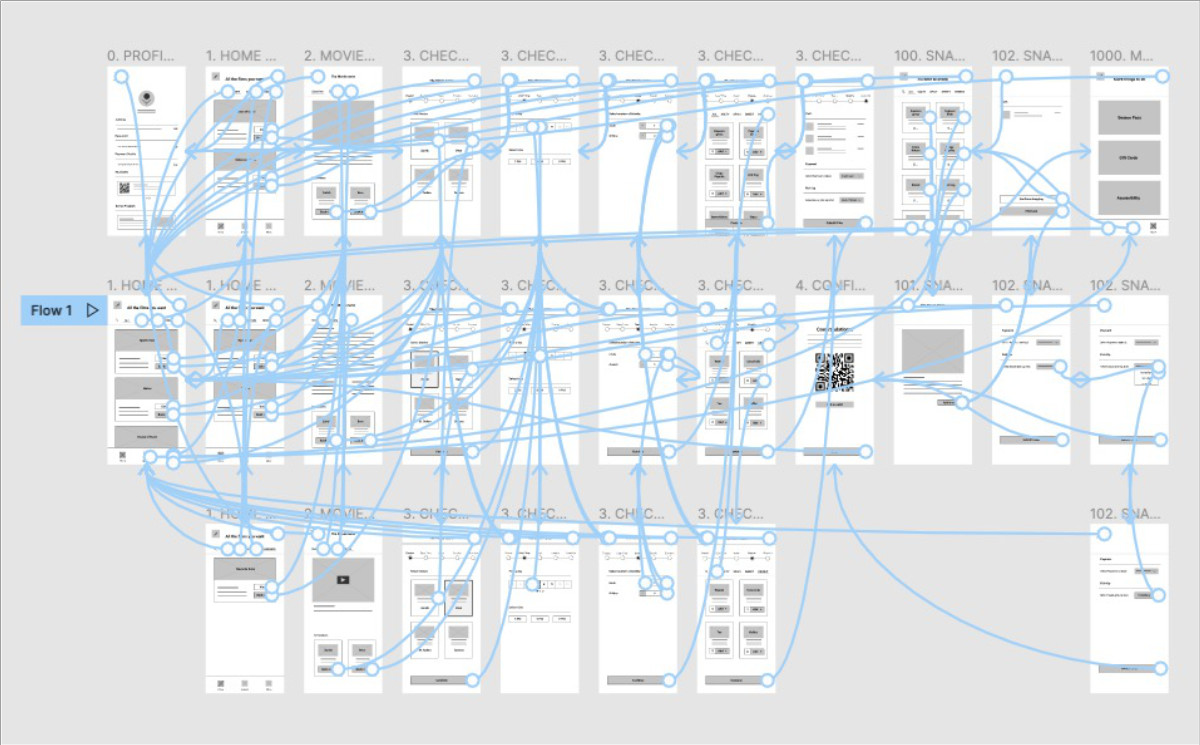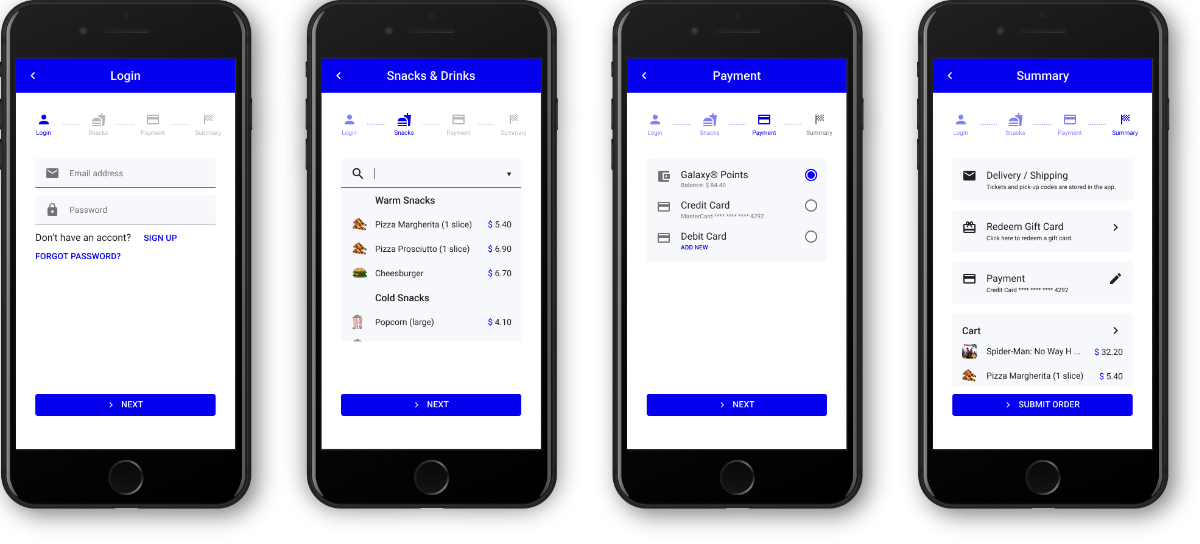Understanding the users
I wanted to understand how and when users order movie tickets. With a divers group of more than a dozen friends and family members I conducted interviews to learn about goals and pain-points, but also to see if there was appetite to order snacks through the app.
Based on the learnings from user interviews and with the help of empathy maps, I was able to identify two primary user groups.
- users who typically purchase items for their own;
- users who purchase items on someones behalf (e.g. parents, grand parents, nannies and others who accompany a minor)